Deleted some app documents from Android smartphones and wanted to get them back? Here we’ll offer you a quick and free solution to recover deleted app data from Android devices.

Primo Android Data Recovery is full capable of recovering deleted app documents from Android phones within simple steps. Just download it and have a try on it.
“Hi there. My son deleted some of the app data from my android phone, and I tried using recycle bin to get the deleted app documents back but it showed no results. Is there any way to get the list of app data that got removed/deleted recently? I tried posting this in some forums and got no help, hence trying here. Thanks.”
A user from Android Forum
For many users, the first thing to do after getting a new smartphone is downloading and installing some social, music or shopping apps. These app documents contain a great deal of your personal information and privacies, so you may want to recover the deleted app documents as soon as possible once you deleted them by mistake. Now we'll show you a fabulous tool to solve this problem with ease.
Can’t Miss: How to Recover Deleted Files on Android for Free >>
Act as a FREE and user-friendly Android data recovery tool, the Primo Android Data Recovery tries its best to help users recover deleted Android files in a simple way. Check some main features below:
1. Supports recovering deleted Android data like app documents from smartphones in a free and easy way, and it only takes a few steps to get them back.
2. It offers a high recovery rate to bring your deleted app data back via performing a deep scan on your Android phones, and all your existing data will be safe during the process.
3. It works well on both Windows and Mac computer, and is compatible with the common Android phones like Samsung, HTC, LG, Sony, Motorola, Lenovo, HUAWEI and etc.
4. Besides, it also enables to recover other Android files like photos, messages, contacts, videos, music, calendars and so on. You can easily get your deleted Android files back with this tool.

Designed to fit effortlessly into your Android data recovery.
Download NowStep 1. Download and install Primo Android Data Recovery to your computer > launch it > connect your Android smartphone to it.
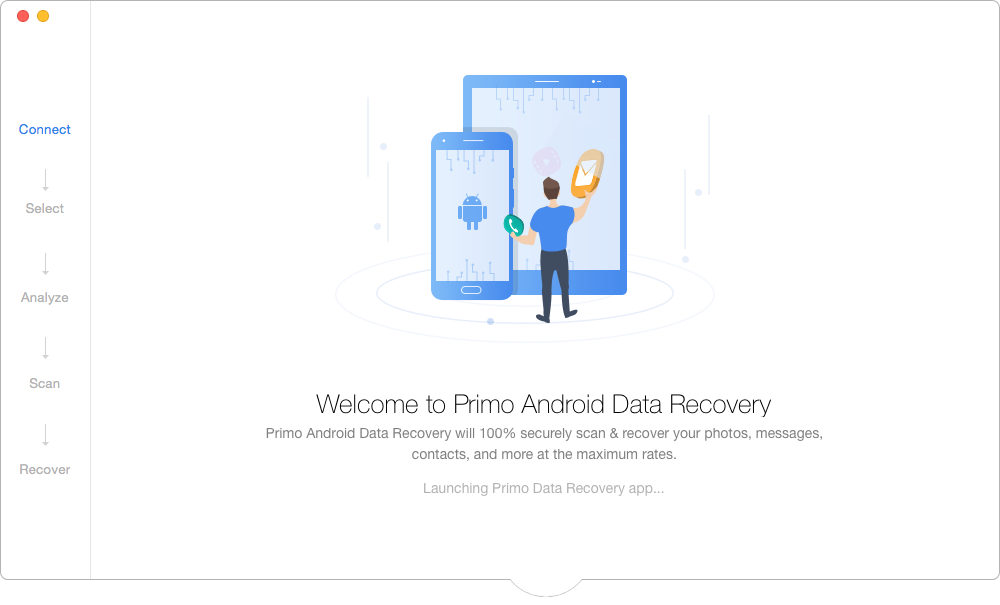
How to Recover Deleted App Documents on Android – Step 1
Step 2. Select App Documents > click Next > choose Deep Scan to scan the deleted app documents on your Android phones.
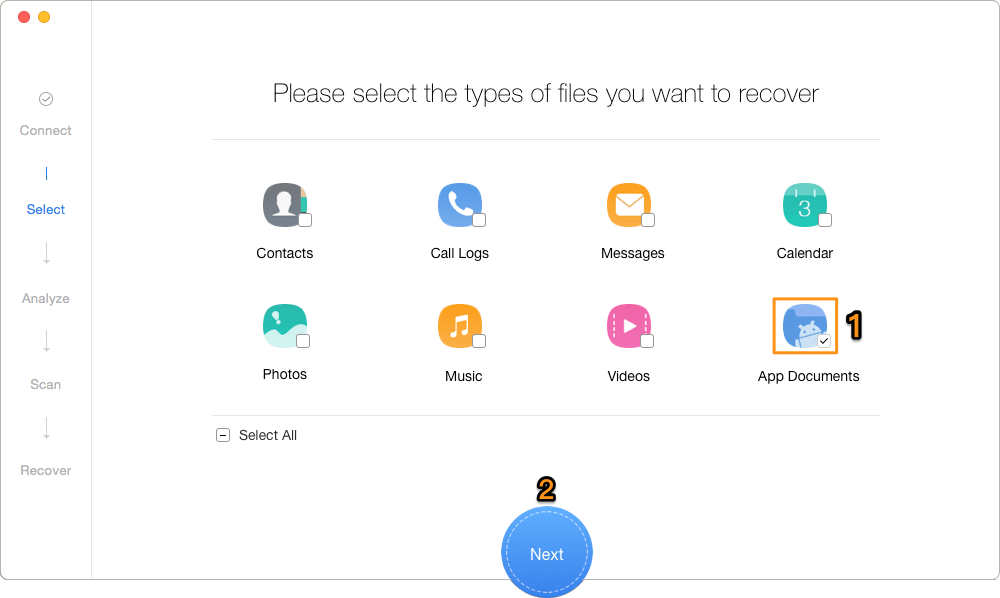
How to Recover Deleted App Data from Android Phones – Step 2
Step 3. Then all your app documents will show up after scanning > select the deleted app documents you want to recover > click Recover button.
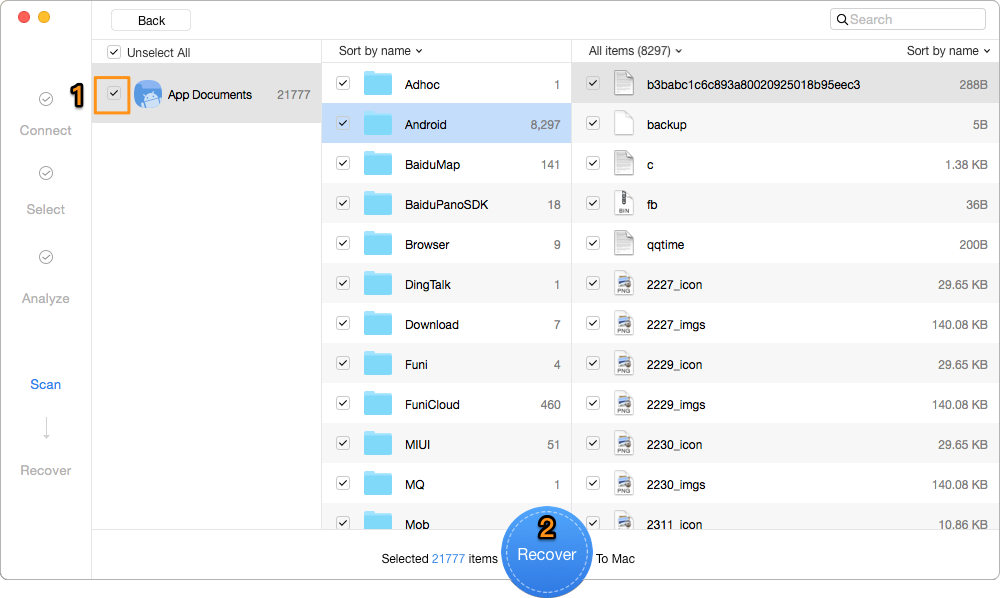
How to Recover Deleted App Documents from Android Phones – Step 3
Also Read: How to Recover Lost iOS Data After iOS 11 Update >>
In conclusion, Primo Android Data Recovery is powerful enough to recover the deleted/lost/disappeared Android files from smartphones. In addition, you can also export your Android data from smartphones to computer as backup or further usage. Why not just get it to your computer and explore more?

Abby Member of @PrimoSync team, an optimistic Apple user, willing to share solutions about iOS related problems.