Contacts disappeared from android? You need to recover the missing contacts from your Android phone as quick as possible. The guide below offers a free way to help you go through the trouble.

Primo Android Data Recovery focuses on the recovery of Android data, available to recover missing contacts on Android phone. Download it to have a try.
“Over 100 contacts disappeared from my mobile phone (Samsung Galaxy S7) overnight! What happened? Is it possible to recover my entire Android contact list? Any suggestion would be highly appreciated. Please."
Usually after a system update, the situation as above will occur. What’s urgent in this moment is to draw some support from the help of the professional Android data recovery software. Primo Android Data Recovery provides totally free service to fix the contacts disappeared from Android issue. Let’s check how it works.
See Also: How to Fix Photos Disappeared from Android Phone >>
Primo Android Data Recovery is specially designed to help Android users recover the lost or deleted data. When Android contacts disappeared, the gadget enables you to recover your missing contacts directly from your phone for free.
First of all, get Primo Android Data Recovery downloaded to your Mac or PC computer.
Step 1. Launch it on computer and plug in your Android phone. Follow the screen instruction to install a USB driver and make sure you have turned on the USB debugging option on your Android device.
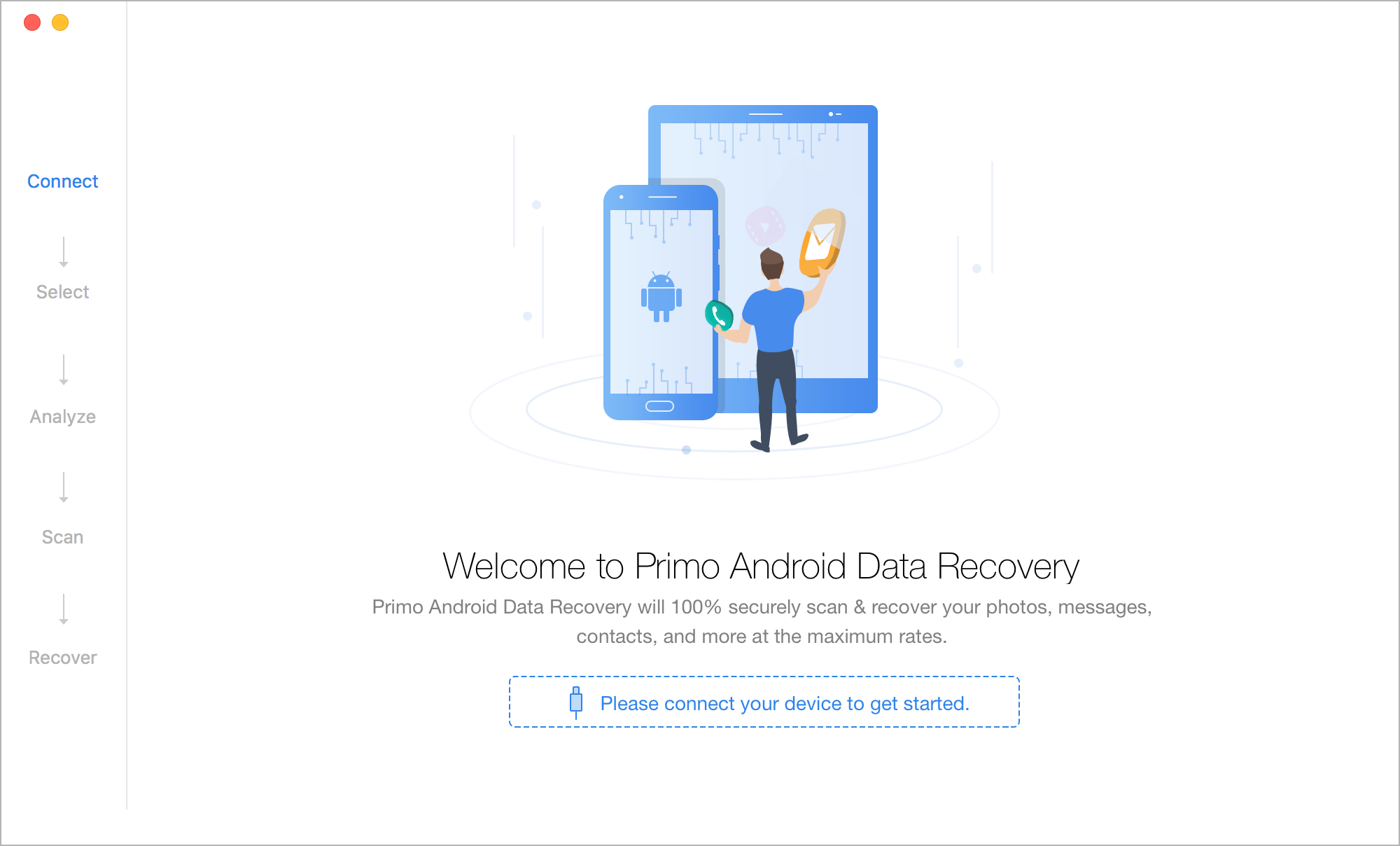
How to Fix Contacts Disappeared from Android – Step 1
Step 2. Check only Contacts and click Next.
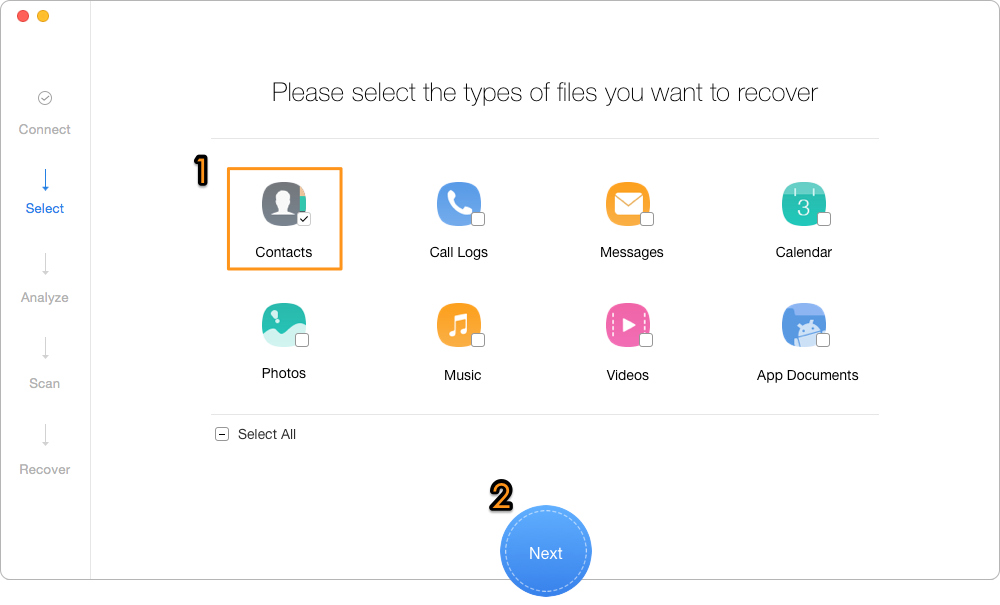
How to Fix Android Contacts Disappeared – Step 2
Step 3. A Deep Scan of your phone will automatically start if it has been rooted, and then you can select the missing contacts to Recover. If not, do as the screen instructions to root your phone first and then continue the recovery process.
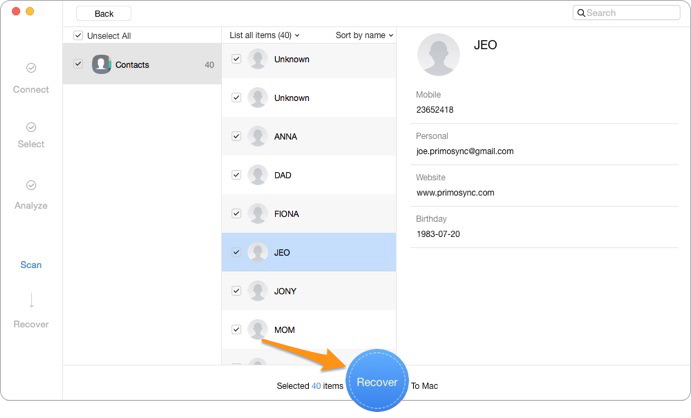
How to Fix Contacts Disappeared from Android – Step 3
As a powerful Android recovery software, Primo Android Data Recovery promises high recovery rate and rapid recovery speed with 100% security. Download it to have a try right now >>

Lydia Member of @PrimoSync team, an optimistic Apple user, willing to share solutions about iOS related problems.