Phone numbers on your Android phone somehow get lost and you don’t know what to do? Read the guide to find deleted/lost contacts on Android.

Primo Android Data Recovery is a super-efficient free Android data recovery software, available to help you see deleted contacts on Android. Click here to free download it.
Although social network software, like WeChat, Weibo, or QQ on Android device nowadays becomes an increasingly important part in daily life, I believe the Contacts is still the most fast and direct way to get in touch with families, friends and colleagues. So when contacts on Android get lost due to mistaken deletion, factory reset or virus attack, some of you might feel upset.
Here comes a good news! A new released free data recovery tool for Android – Primo Android Data Recovery can be a key to your problem. It is able to find deleted contacts on Android easily and quickly.
Primo Android Data Recovery aims to help Android users recover lost or deleted data like contacts, text messages, photos, call history. You can use it to find deleted contacts on Android first.

Designed to fit effortlessly into your Android data recovery.
Download NowAt the beginning, download and install Primo Android Data Recovery to your Mac or Windows computer.
Step 1. Launch it on computer and plug in your Android device. You will be asked to install a USB driver to cellphone. Just do it and be sure the Developer’s Options and USB driving are enabled.
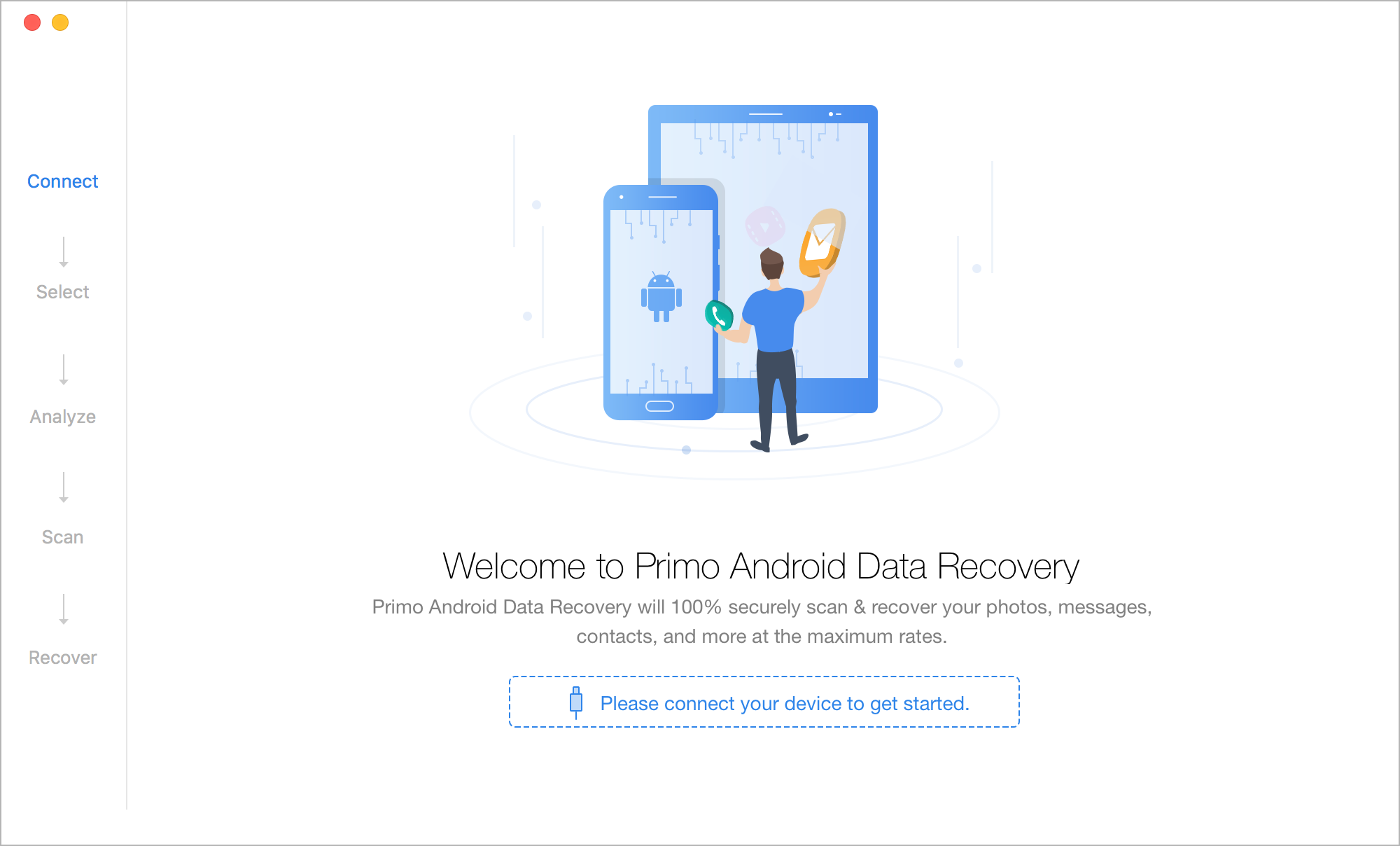
How to Find Deleted Contacts on Android – Step 1
Step 2. Check only Contacts on the screen and hit the Next option to continue.
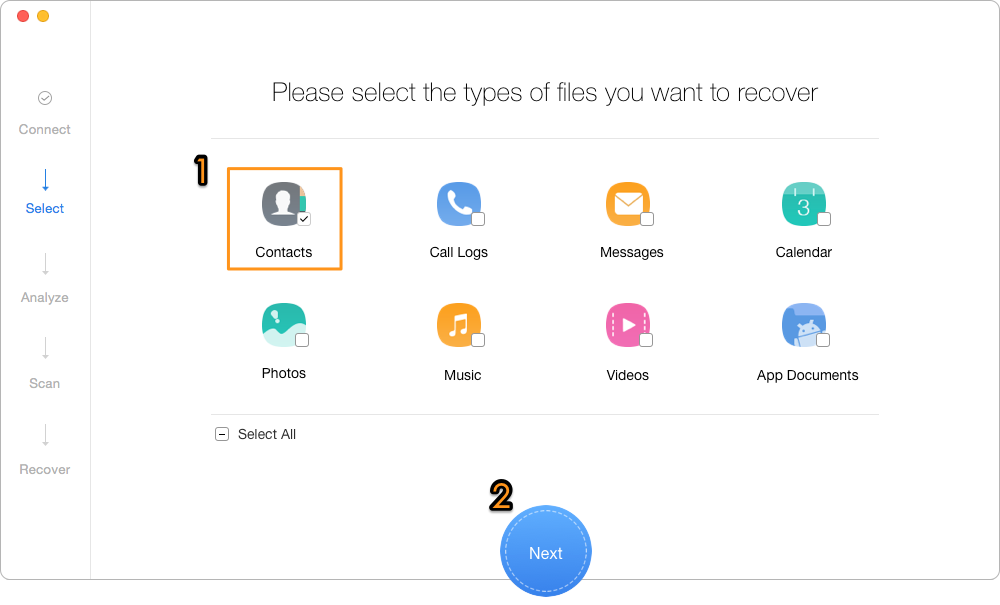
How to Find Deleted Phone Numbers on Android – Step 2
Step 3. After entering the Deep Scan mode, the tool will start scanning the phone if it has been rooted; if not, do as the prompts to root it firstly. After scanning, results will display. You can see all the deleted contacts on Android now.
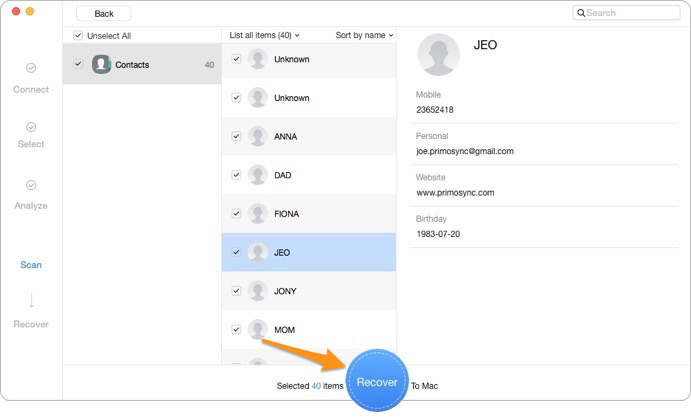
How to See Deleted Contacts on Android – Step 3
As you can see, Primo Android Data Recovery helps you root Android device with one click, fast, easy and safe. And the scanning speed turns to be quick, saving much time for you. Why not to get it installed to have a try now >>

Lydia Member of @PrimoSync team, an optimistic Apple user, willing to share solutions about iOS related problems.