The text messages on your Android phone with important info can’t afford to be deleted. If such unfortunate thing happens to you, try solution in this article to recover deleted text messages from Android.

Primo Android Data Recovery is a free and powerful Android recovery software, completely capable of retrieving your deleted text messages from Android. Download it to have a try.
At present, it’s undeniable that we don’t text messages on Android phone to families, friends or colleagues as often as we used to do. Instead, there are lots of meaningless messages with ads, verification code, etc. While clearing off the spam messages from your Android phone, you might also remove some previous precious text messages by accident. What to do to recover deleted text messages from Android? How about a third party Android data recovery tool?
Among all free Android recovery software in market, Primo Android Data Recovery turns to be 100% safe and has a higher rate of recovery.
You May Like: Top 6 Android Data Recovery Tool in 2017 >>
Primo Android Data Recovery is available to recover deleted text messages as well as many other data on your Android phone, such as photos, videos, contacts, call logs and so on.
At first, please download and install Primo Android Data Recovery to Mac or PC computer. The steps can help you then:
Step 1. Launch Primo Android Data Recovery on computer. Plug in your phone and you will be asked to install a driver. Just follow the screen instruction to turn on the Developer Options and USB debugging on your Android phone.
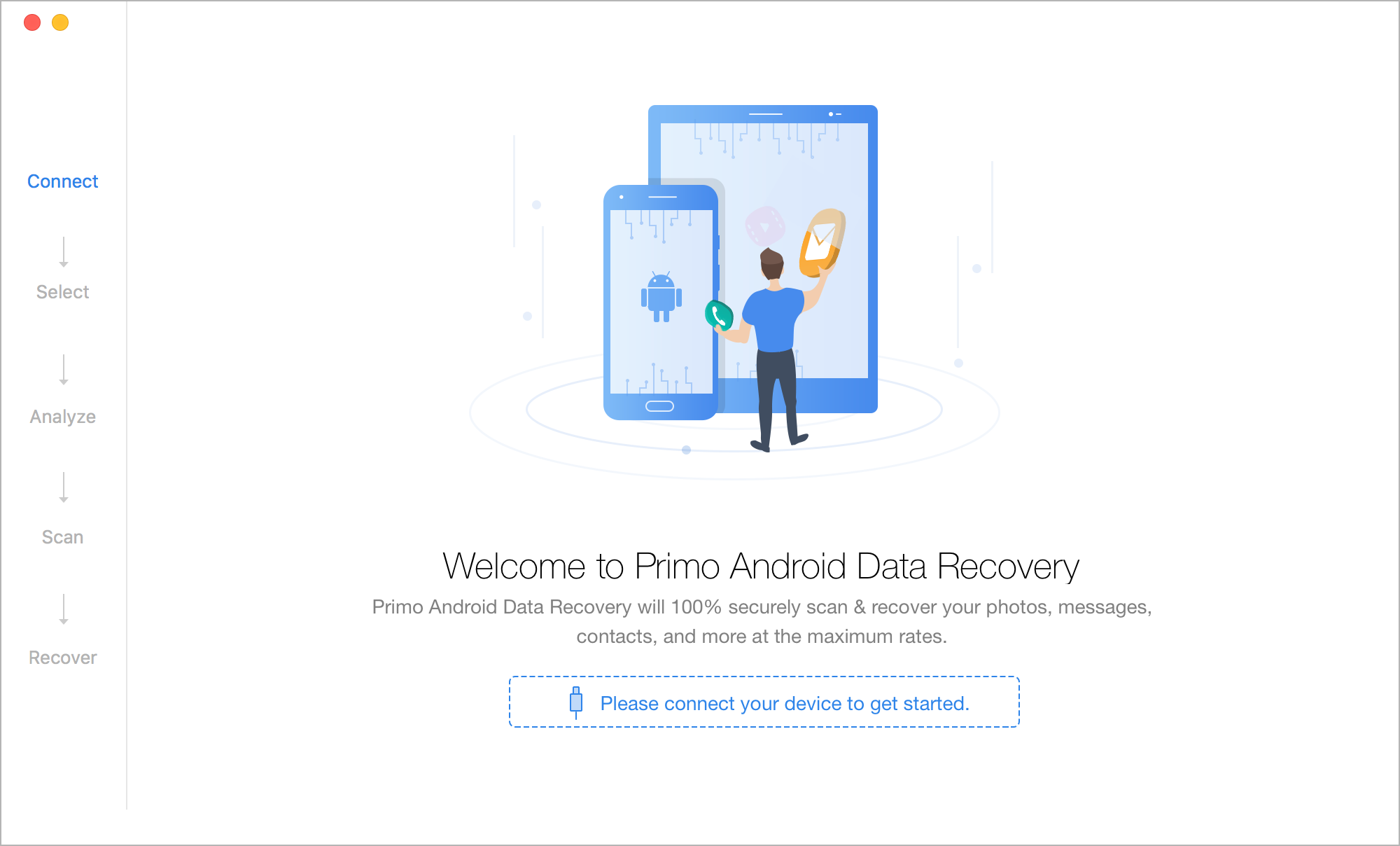
How to Recover Deleted Text Messages on Android – Step 1
Step 2. Check the Messages & Message Attachment option and click Next to proceed.
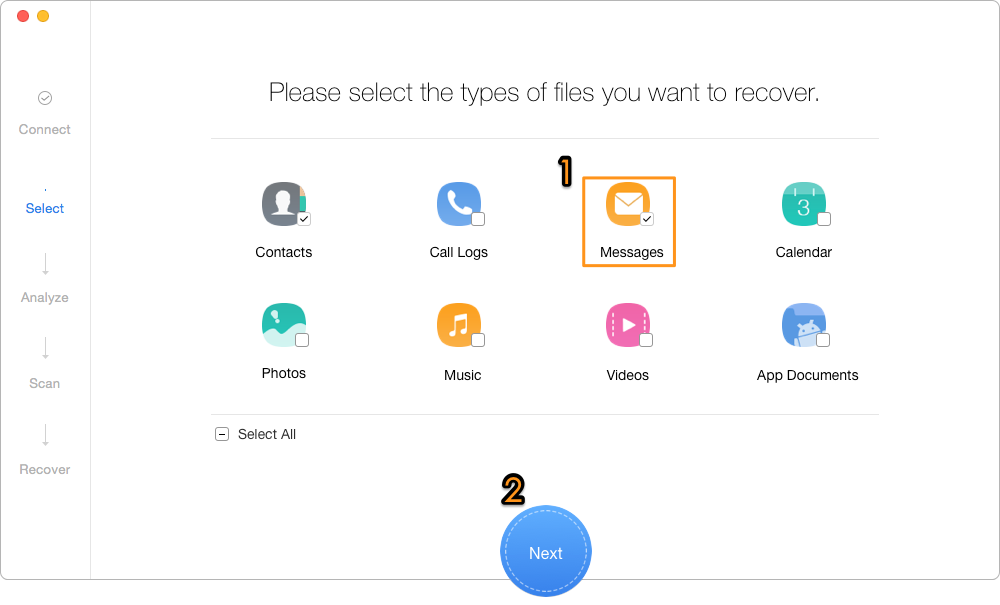
How to Recover Deleted Text Messages on Android – Step 2
Step 3. The gadget will start scanning your phone if it has been rooted; then you can select the deleted texts and click Recover button. If not, follow the instructions on screen to root your Android phone first.
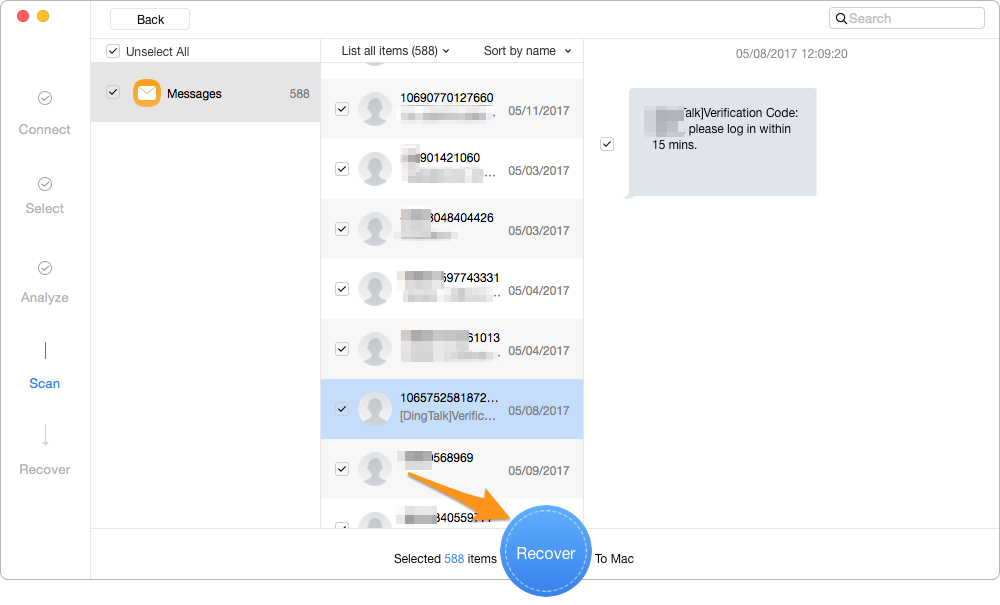
How to Recover Deleted Text Messages on Android – Step 3
Primo Android Data Recovery provides easy, safe, and more importantly, free way to help you recover various deleted or lost Android files and data. Why not to download it to have a try right now >>

Lydia Member of @PrimoSync team, an optimistic Apple user, willing to share solutions about iOS related problems.