It must be a pity you deleted some precious pictures from your Android phone by accident. Thankfully, there’s a chance for you to recover deleted photos from Android.

Primo Android Data Recovery is a free and efficient Android recovery software, supporting retrieving photos, messages, contacts and more from Android phone. Download the tool to give it a try.
For Android users, there is no Recently Deleted album to help keep already deleted photos here for one month. And you have no iTunes/iCloud backup that enables you to get deleted pictures back. So what to do when you accidentally delete some lovely photos from your Android phone?
Some third party Android data recovery software might help. If you prefer a free and 100% safe way to recover deleted pictures from Android, Primo Android Data Recovery is a perfect choice. Read on to check how this tool will help you recover deleted photos from Android phone.
Can’t Miss: 4 Methods to Recover Deleted Photos on iOS 10 >>
Primo Android Data Recovery is a free but efficient data recovery software for Android phones, available to retrieve various deleted/lost data on Android phones with ease.
Step 1. Download and install Primo Android Data Recovery to computer. Run it. Plug in your phone and you will be asked to install a driver. Then follow the screen instructions to enable Developer Options and USB debugging on Android phone.
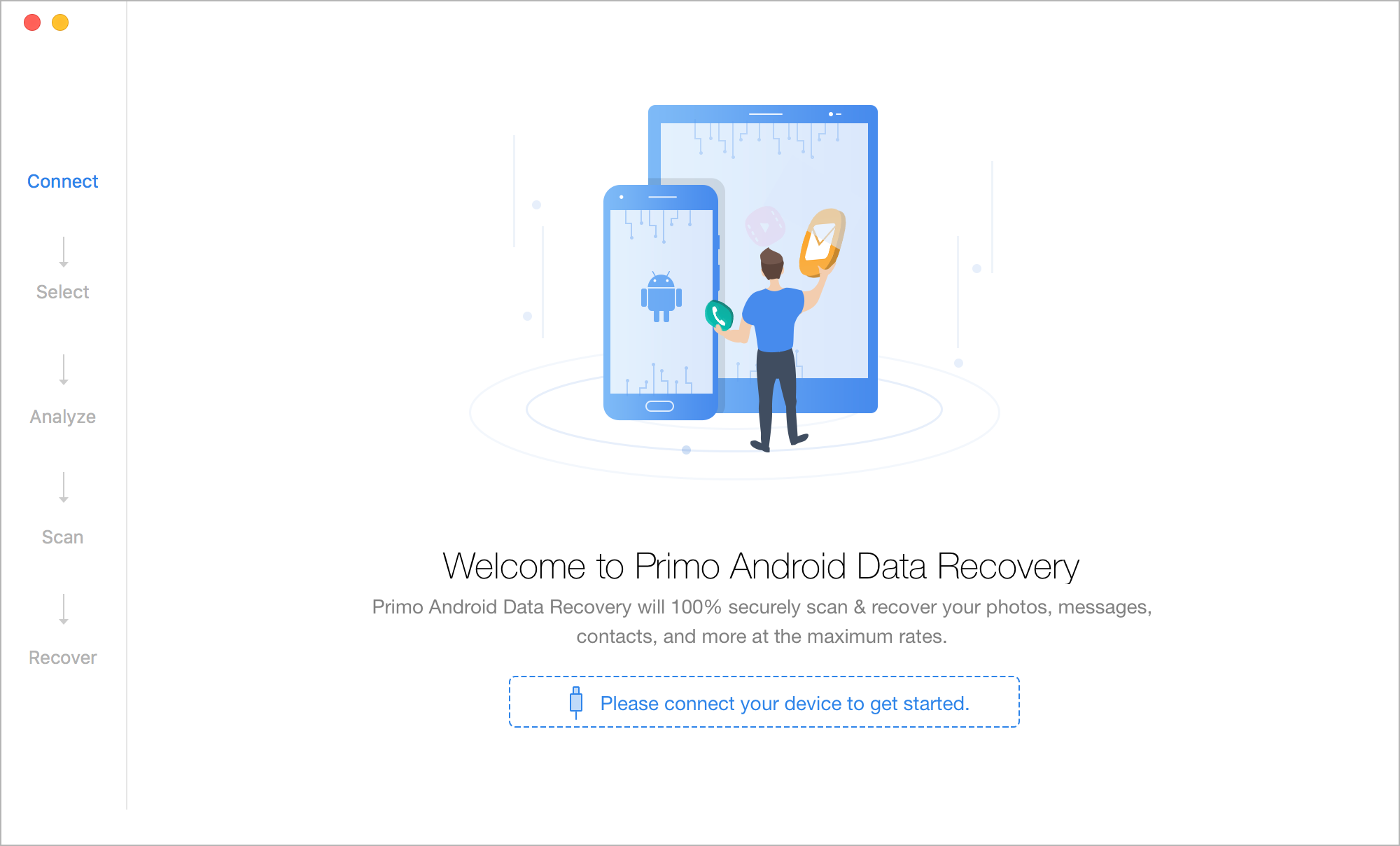
Recover Deleted Photos from Android Phone – Step 1
Step 2. Check the Photos option and click Next.
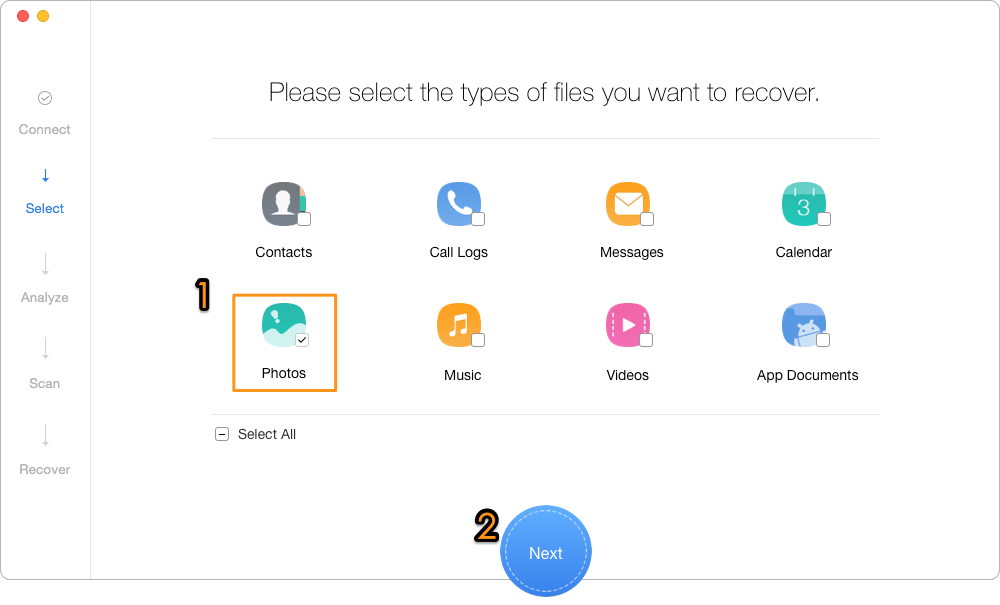
Recover Deleted Photos from Android Phone – Step 2
Step 3. If your phone has been rooted, scan will begin and the scanning result of photos will be displayed, so you can select your deleted photos to Recover. If not, do as the screen instructions to root and then continue to recover your deleted pictures from Android phone.
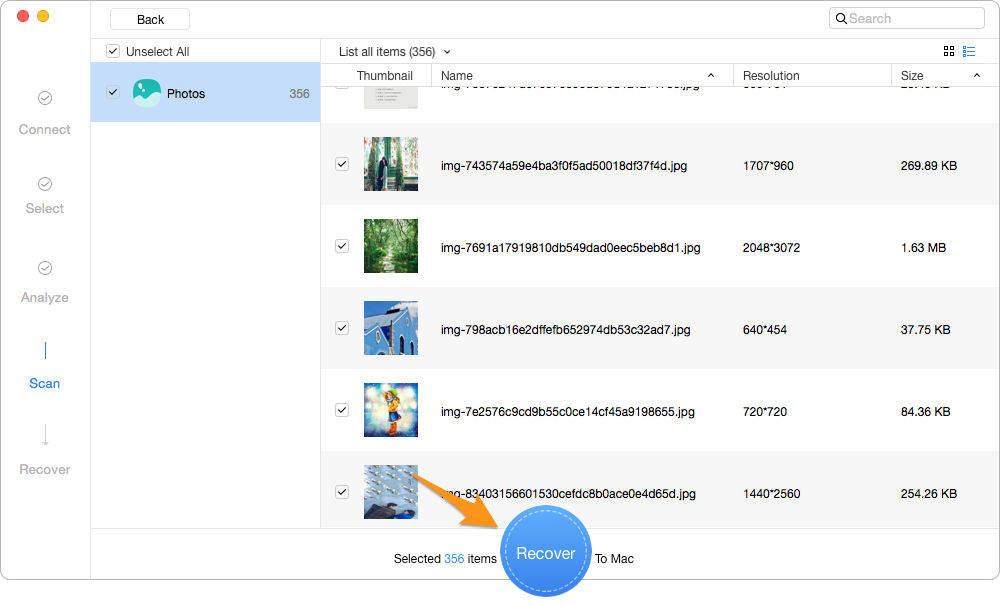
Retrieve Deleted Photos from Android Phone – Step 3
Why choose Primo Android Data Recovery? We offer totally free and efficient service for you to recover deleted photos from Android. The whole recovery process only takes several steps in a very short time. Get Primo Android Data Recovery downloaded to start a tour now >>

Lydia Member of @PrimoSync team, an optimistic Apple user, willing to share solutions about iOS related problems.