
Apple always values security and privacy and provides a number of ways to secure user’s Apple ID and protect user’s privacy, including strong passwords and two-step verification. With turning on two-step verification, you can’t login in your iCloud account on the third party software due to Apple restriction. Thus, please turn off two-step verification in iCloud temporarily to fully facilitate iCloud function on Primo iPhone Data Recovery. To disable two-step verification in iCloud, please follow the steps below.

iCloud login page

iCloud main interface
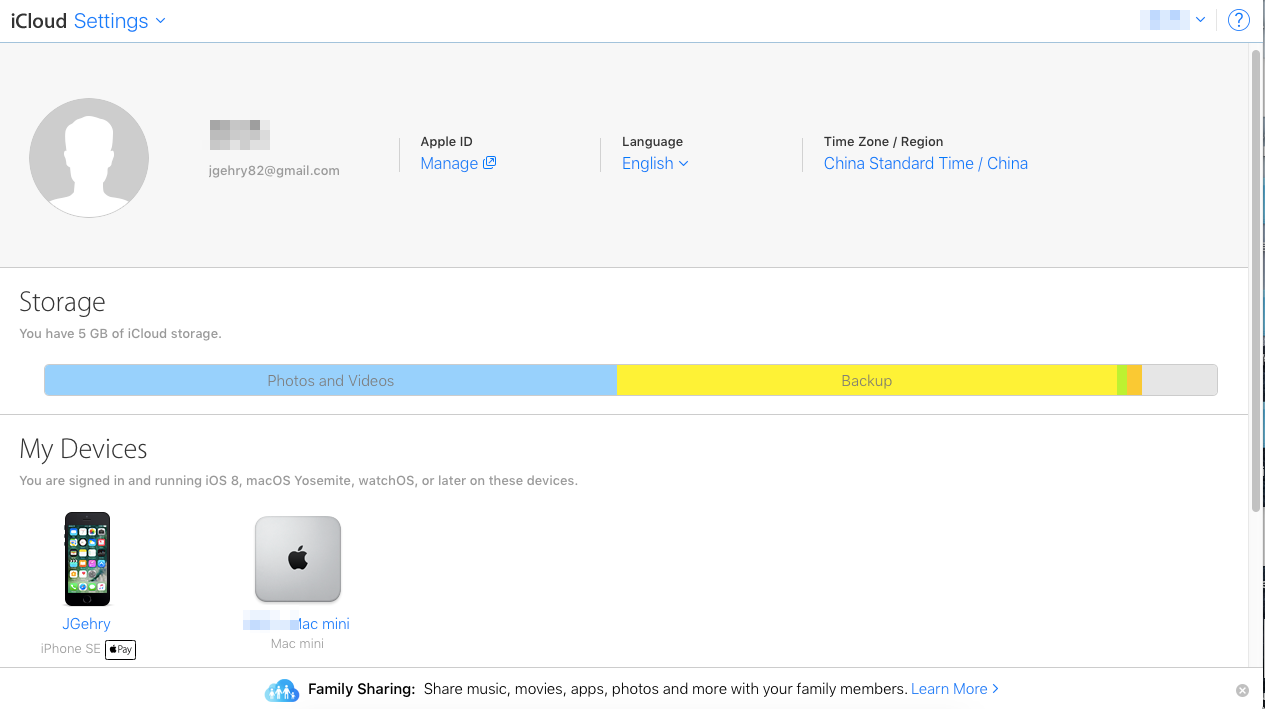
Apple ID Manage page

Apple ID login page

Identity verification page

Enter identity verification
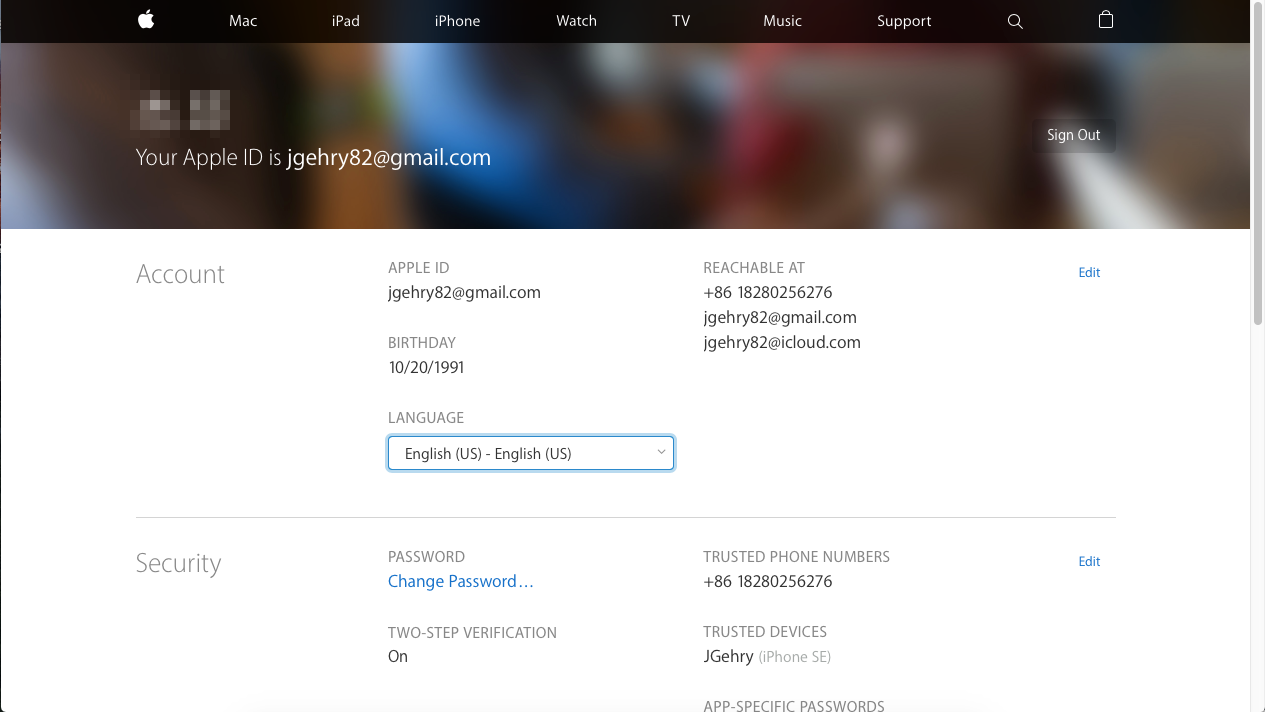
Security edit page
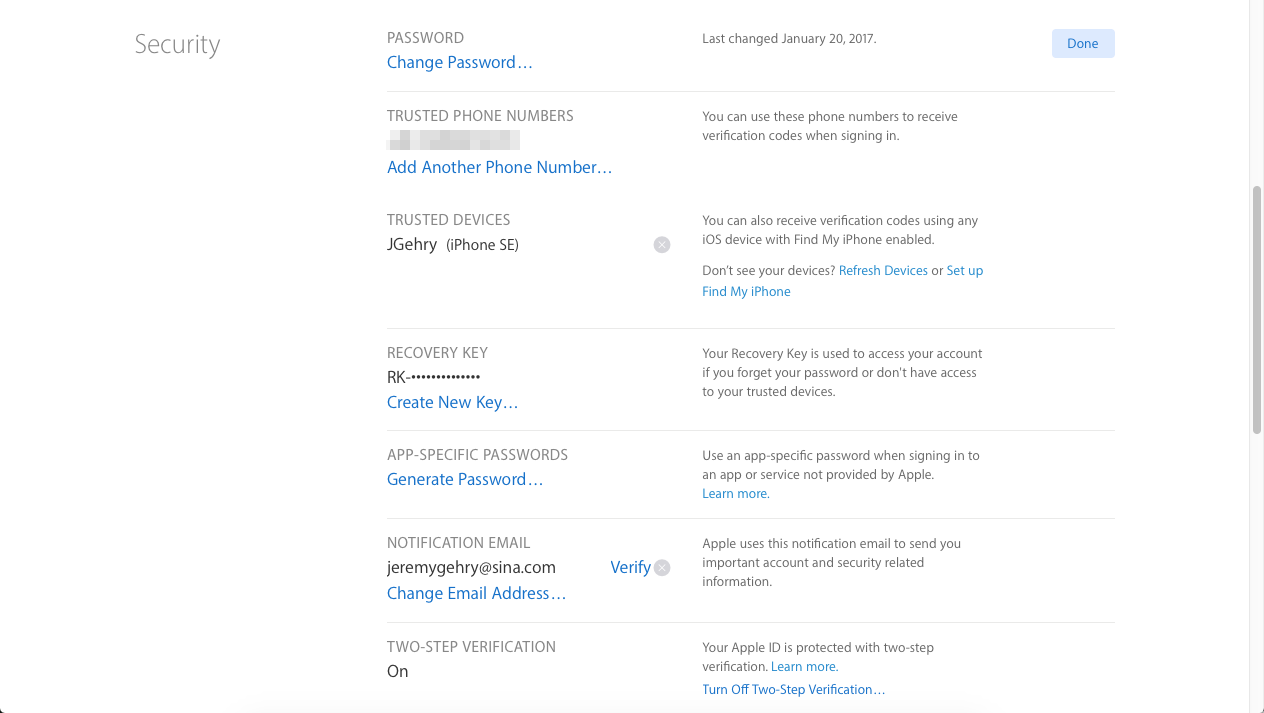
Turn off two-step verification